How to Use Cars.ca’s Search Filters to Find Your Perfect Ride

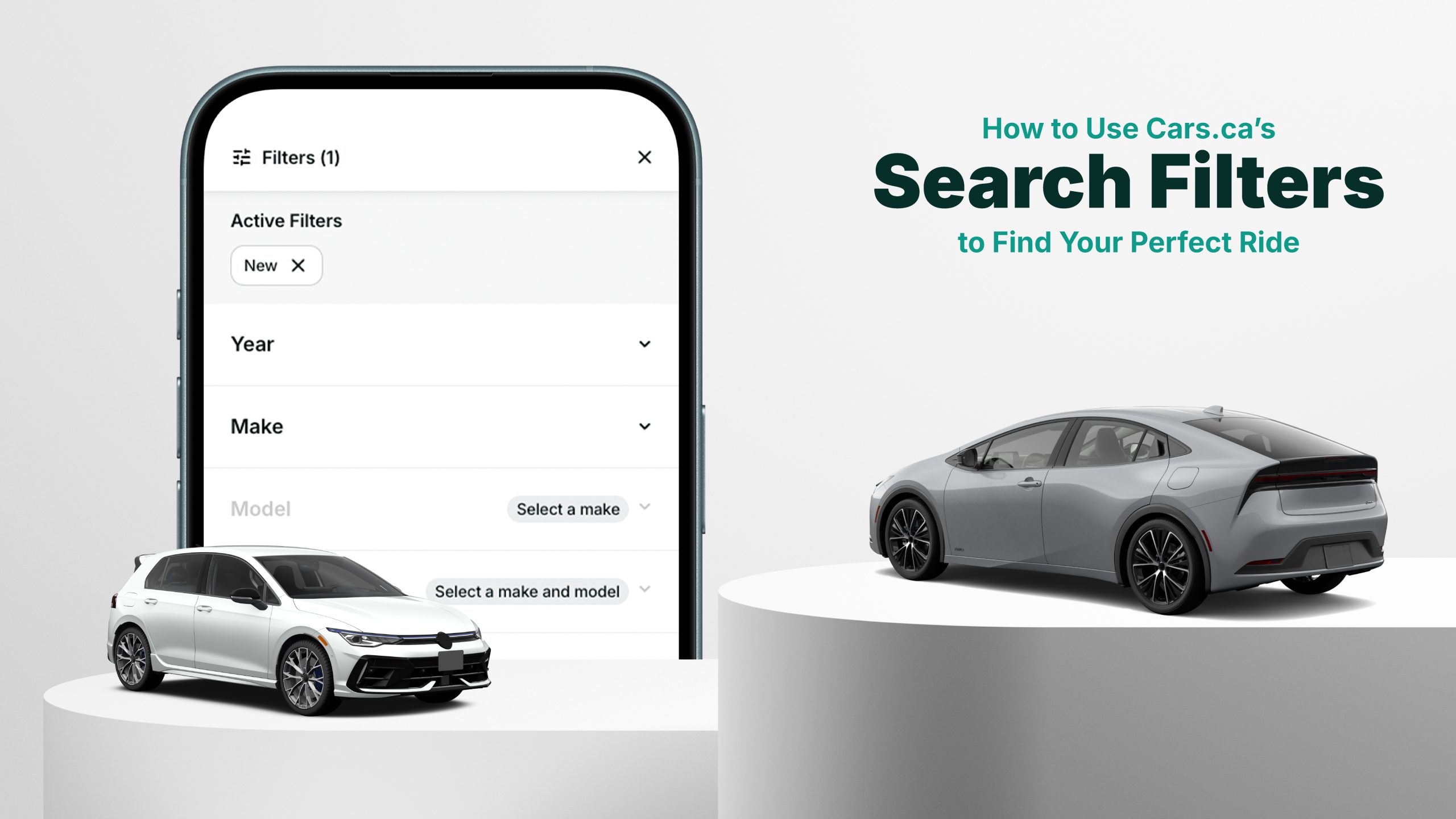
Some say why write an entire blog on the search functions of a website? I say, have you seen the search features on Cars.ca? Well, you probably haven’t, so let me break down what you’re missing out on and how our very own online Canadian vehicle shopping platform truly lives up to that “seamless, convenient & easy” moniker we’re always slapping on it when it comes to finding your next car. From interactive filters to dialling in exactly what you want, to searching for inventory only in your direct local area that you care about, to saving searches for future use and continued shopping, there’s so much here for you when it comes to searching for your next new or used vehicle on Cars.ca. Let’s dive in!
Customize Your Search with Advanced Filters
In our grandparents’ day, they would want a blue car, and then they would get a blue car. Not only was there not as much concern about having every little feature like touchscreens, seat material or safety functions, but vehicles have also come a long way in not only the variety of models offered, but the features inside of them, not to mention the new wave of powertrain types with electric, hybrid, plug-in hybrid, etc. Our search filters are here to dial in exactly what you want, with the classics of the year, make, model, trim, package, condition and more, along with fuel type, drive train, engine and even so much more. My favourite, when you wanna get really granular, is “Features” where you can check search boxes like “leather seats,” “backup camera,” “keyless entry,” and more, to get the exact features you want. I challenge you, select all the features you want, I bet there’ll be a car waiting for you at the end, or coming soon.
Geo-Targeted Car Searches by City & Postal Code
This is the bread-and-butter when it comes to our search function here on Cars.ca, location-based search. I mean, sure, it’s cool to see all the many available options across Canada for vehicles you may be interested in, but really, you only care about the ones in your immediate vicinity that you can travel to said dealership and get to. We got’chu! All you have to do is input your city or postal code in the aptly titled “City/Postal Code” search filter to get results only in that area. Further, you can even adjust the kilometre range, so if you’re willing to travel 100 km or 200 km outside of, say, Toronto, you can do so, or just keep it close to home. Find only the vehicles that will matter to your shopping journey with our location-based search.
Quick Access to Favourites & Saved Searches
We all know the feeling, you’ll get a stroke of shopping inspiration, dive deep into finding that dream car you want, only to hold off when you realize now may not be the best time, or you just didn’t find exactly what you want at the time. You come back a few weeks later, ready to search again, only to rack your brain to remember all the search parameters you used before. Not on Cars.ca, once you’ve made the search you want, a little “Save search” icon with a heart will appear at the bottom, just click that heart to save said search into the “My Favourites” tab at the top of our website. Now, you can just go back in the future to the “Saved Searches” section in there and continue that search once again! Note that at no time did you ever sign up for a pesky account either, you don’t gotta do that here on Cars.ca. Use our saved search function and find your car now, or later.
Seamlessly Search for New & Used Vehicles at Cars.ca
Who knew it could ever be so fun to use a search function on a website? Okay, maybe “fun” is stretching a bit, but it definitely makes vehicle shopping easy and seamless, two of the feelings we endeavour to provide most for our valued shoppers. We truly want you to find the exact car, truck, SUV or van you want, and that comes with a fine-tuned search function that only puts the vehicles in front of you that we think you’ll like. Try it out now!























![2022 Genesis GV70 3.5T Sport Plus AWD [V71SAA35KXAF]](https://media.getedealer.com/w_600,h_450,q_70,c_f,v1/inventory/5YZYDCHPUJFXVPJA5SQFP2OQTQ.webp)

